Question
ARTE's Answer
Recording a 1031 exchange in QuickBooks involves several steps to ensure that the transaction is accurately reflected in your financial records. A 1031 exchange allows you to defer capital gains taxes by reinvesting the proceeds from the sale of a relinquished property into a like-kind replacement property. Here’s a detailed guide on how to record this in QuickBooks, using Deferred.com as your qualified intermediary.
- Set Up Accounts:
- Create a New Asset Account: First, set up a new asset account for the replacement property. Go to the Chart of Accounts, click on "New," and select "Fixed Asset" as the account type. Name it appropriately, such as "Replacement Property."
- Create a Liability Account for the Mortgage: If the replacement property is financed, create a liability account for the new mortgage. This will help you track the loan balance.
- Record the Sale of the Relinquished Property:
- Create a Journal Entry: Go to "Company" and select "Make General Journal Entries." Record the sale by debiting the accumulated depreciation and crediting the asset account of the relinquished property to remove it from your books. Also, credit the gain on sale if applicable.
- Record the Proceeds: Debit the "Exchange Proceeds" account (a current asset account) for the net proceeds received from the sale. This account will temporarily hold the funds until they are used to purchase the replacement property.
- Engage Deferred.com as the Qualified Intermediary:
- Record the Transfer to Deferred.com: Since Deferred.com is facilitating the exchange, you need to record the transfer of funds to us. Create a journal entry to credit the "Exchange Proceeds" account and debit a "Deferred.com Holding Account" (another current asset account) to reflect that the funds are held by us.
- Purchase the Replacement Property:
- Record the Purchase: Once the replacement property is acquired, create a journal entry to debit the "Replacement Property" asset account for the purchase price. Credit the "Deferred.com Holding Account" for the amount used from the exchange proceeds.
- Record the Mortgage: If there is a mortgage, credit the liability account you created for the mortgage amount.
- Record Exchange Expenses:
- Transaction Costs: Any transaction costs paid from the exchange proceeds, such as title fees or commissions, should be recorded as expenses. Debit the appropriate expense accounts and credit the "Deferred.com Holding Account."
- Adjust for Boot (if applicable):
- Record Boot: If you received any non-like-kind property or cash (boot) in the exchange, record it as a gain. Create a journal entry to credit a "Gain on Exchange" account and debit the "Deferred.com Holding Account" for the boot amount.
Example
Let’s say you sold a relinquished property for $500,000, with $20,000 in selling expenses, and used Deferred.com as your qualified intermediary. The net proceeds of $480,000 are transferred to us. You then purchase a replacement property for $600,000, with a $120,000 mortgage.
- Sale of Relinquished Property:
- Debit: Accumulated Depreciation $100,000
- Credit: Relinquished Property Asset $400,000
- Credit: Gain on Sale $80,000
- Debit: Exchange Proceeds $480,000
- Transfer to Deferred.com:
- Debit: Deferred.com Holding Account $480,000
- Credit: Exchange Proceeds $480,000
- Purchase of Replacement Property:
- Debit: Replacement Property $600,000
- Credit: Deferred.com Holding Account $480,000
- Credit: Mortgage Payable $120,000
- Record Exchange Expenses:
- Debit: Title Fees $5,000
- Credit: Deferred.com Holding Account $5,000
By following these steps, you can accurately record a 1031 exchange in QuickBooks, ensuring that your financial records reflect the transaction correctly. Always consult with a tax professional to ensure compliance with IRS regulations and to address any specific nuances related to your exchange.
Have more questions? Call us at 866-442-1031 or send an email to support@deferred.com to talk with an exchange officer at Deferred.
Sources
- What To Do About Exchange Expenses in a Section 1031 Exchange? (Article)
- Goolsby v. Commissioner
- Rev. Rul. 2002-83 (Related Party Exchanges)
- TD 8535 (Like-Kind Exchanges of Real Property-Coordination with Section 453)
- TAM 200039005 (Failed Reverse Exchanges)
- Deferring Losses On The Sale of Property Using 1031 Exchanges
- 1.1031(k)–1 (IRS Code of Federal Regulations)
1031 Question? Ask ARTE
Deferred's AI 1031 Research Assistant is trained on 8,000+ pages of US tax law and outperforms human CPAs by 22%+
CHAT NOW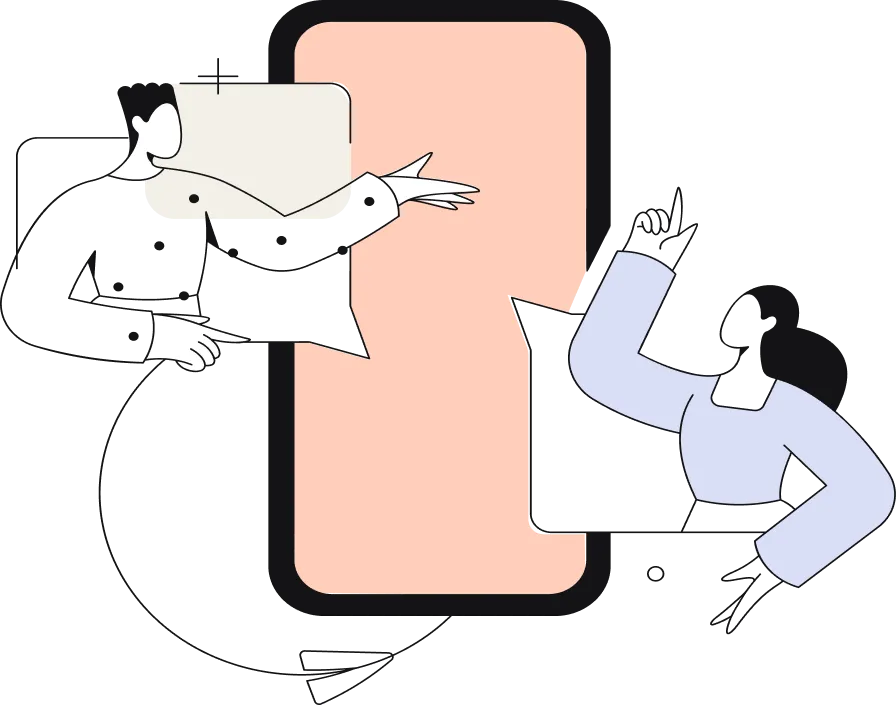
Learn More
See more frequently asked questions about 1031 exchanges








